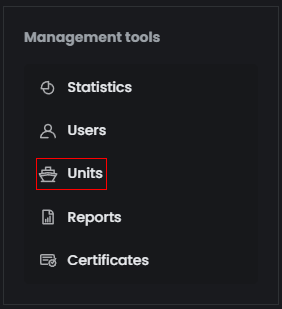Manage Units – Add and Remove Users from Units
How to Manage Units, Add or Remove Users from them
Add and Remove Users from Units
- Navigate to your homepage (dashboard).
- In the right navigation menu, find the Management tools block and click on Users.
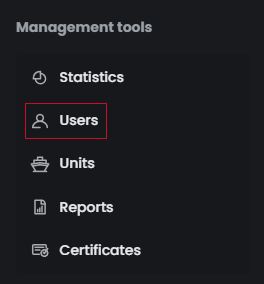
- Choose the user who’s unit you want to change and click on user’s Full Name.
Now click on Edit Profile. - Change the relevant unit to your desired new value.
In example: If you want to change the vessel of the unit from Vessel1 to Vessel2, delete the value Vessel1 from the text field Vessel and write the value Vessel2.
If you want to just remove a user from a unit, then leave the field blank after deleting a value.
Click Update profile to save your changes.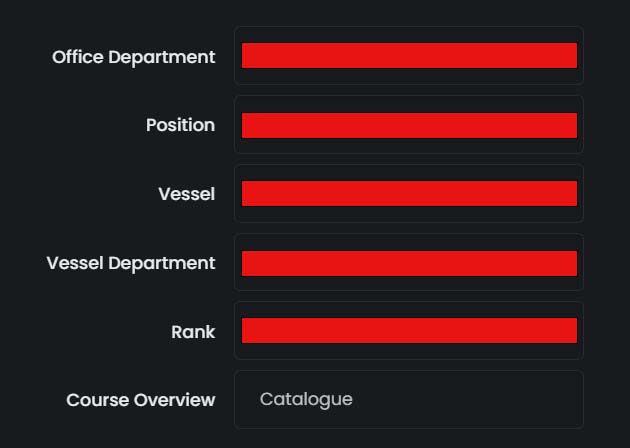
VERY IMPORTANT
In order for the process to work properly you have to spell the value exactly as it appears in the Units section. To view the Units, go to your dashboard and in the right navigation menu, find the Management tools block and click on Units.