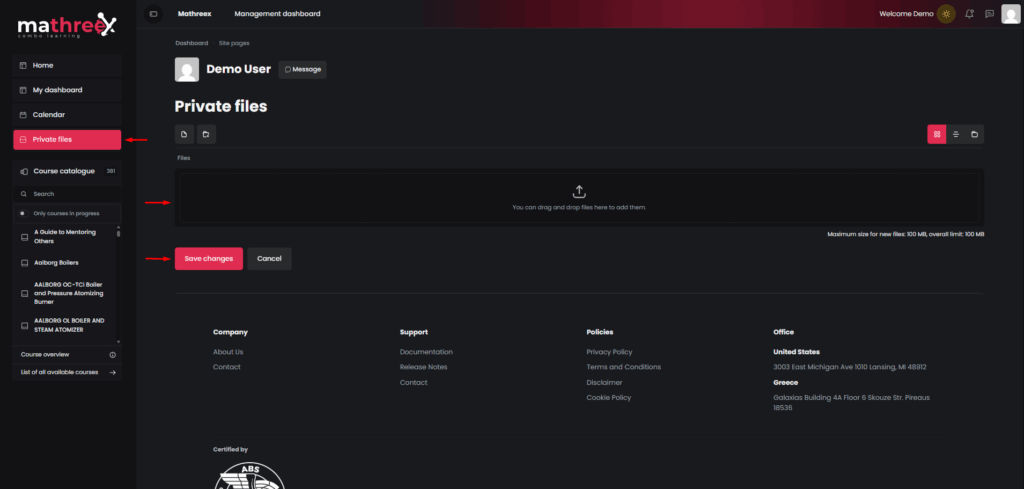Click on My dashboard link from the left side navigation menu to navigate through your dashboard.
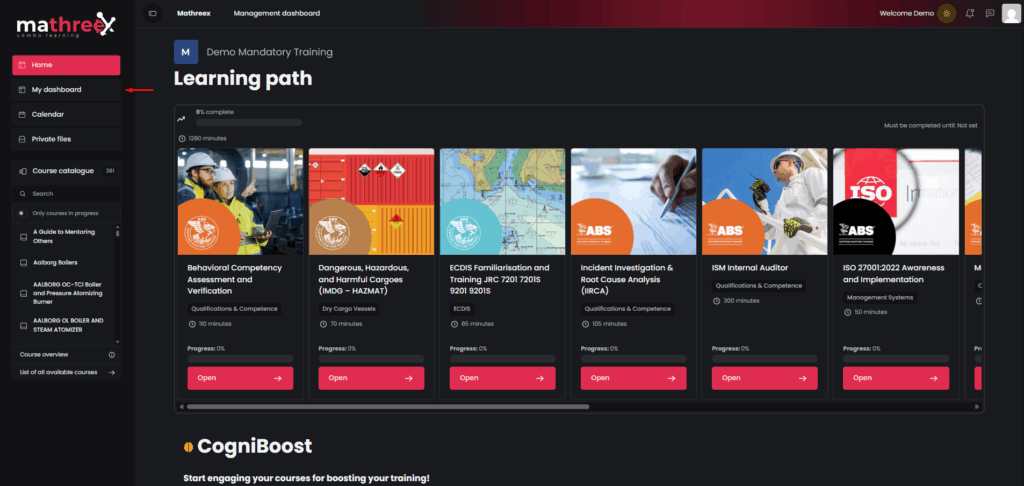
In the page that appears click on My Certificates to view the certificates you have been issued.
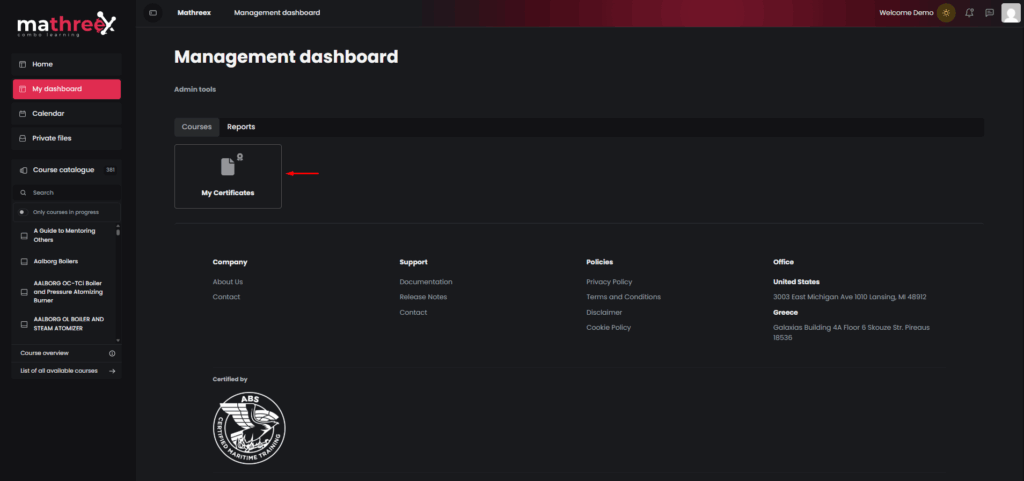
Click on the download button on the right side to view and download your certificate.
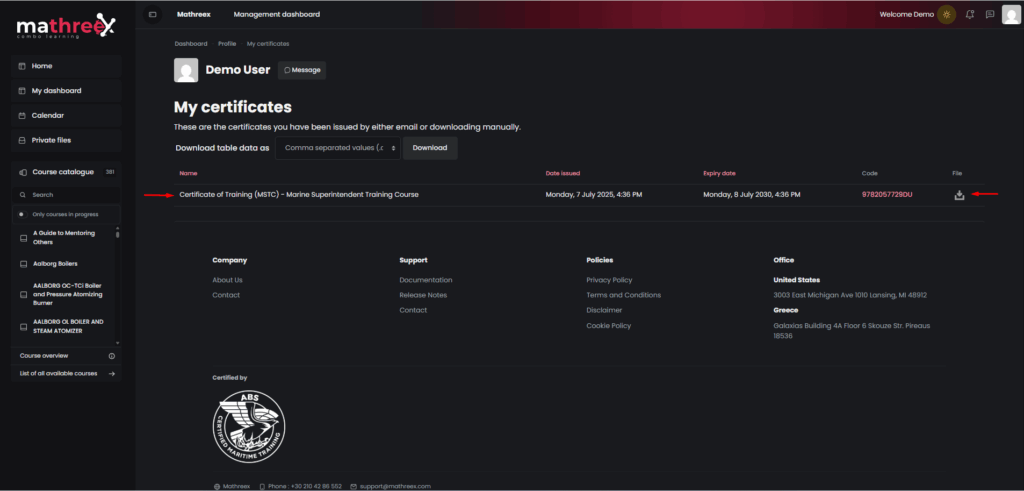
Navigate to the Reports tab and click on Custom reports to view the Course Completion Report.
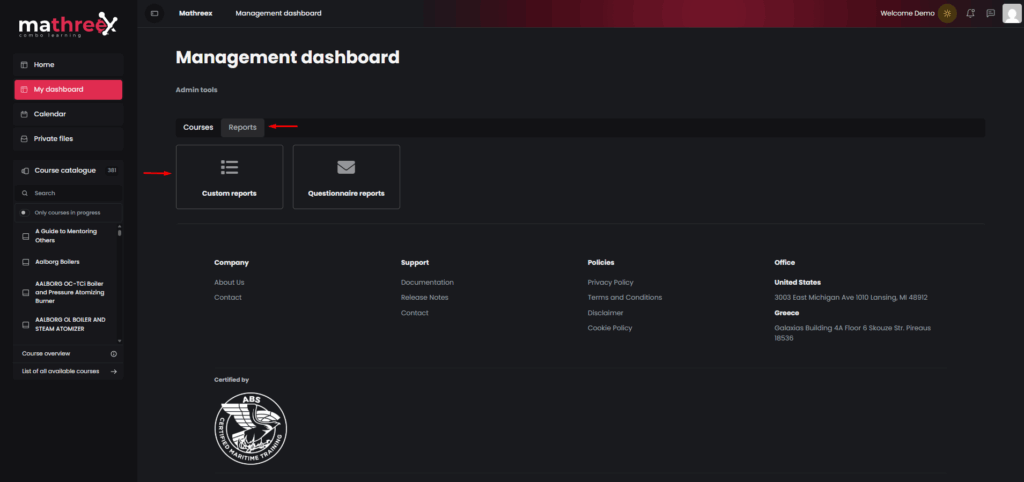
Click on the report name to view more details.
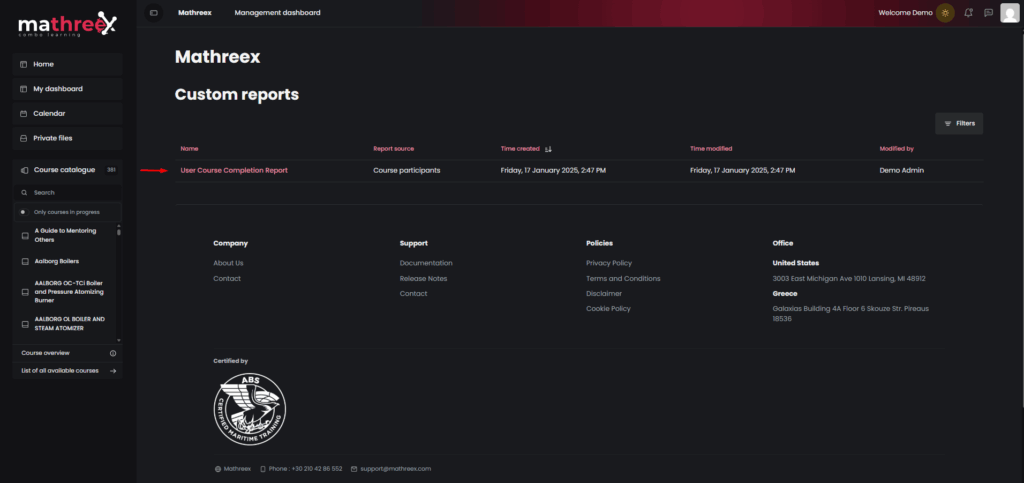
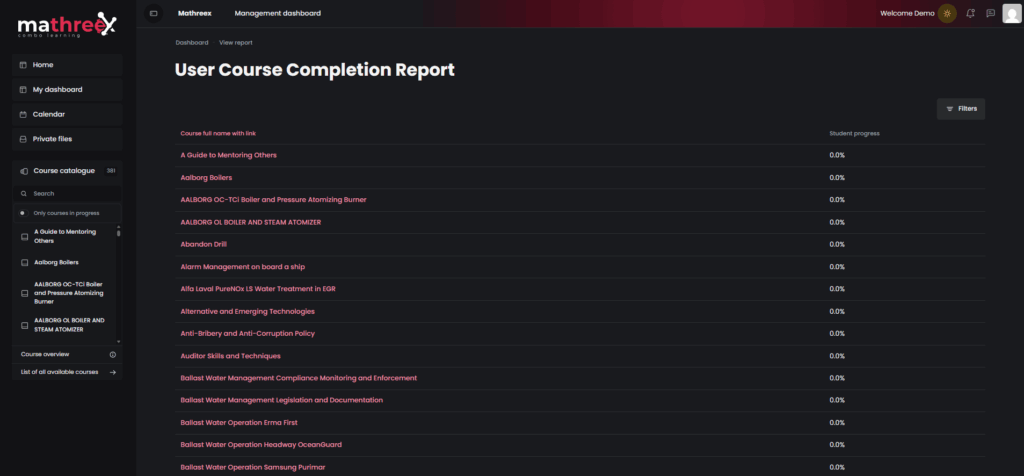
Click on Calendar link from the left side navigation menu to view the calendar and upcoming events.
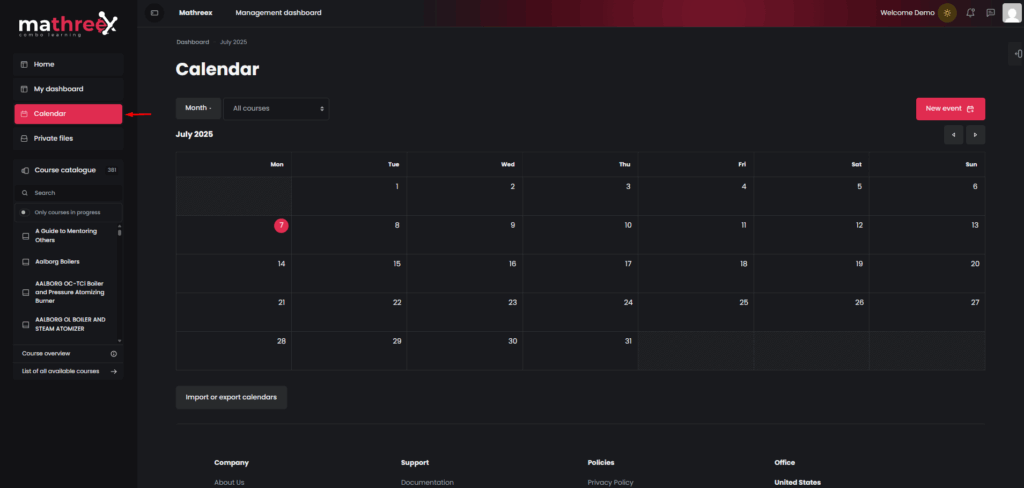
Click on Month on the top right and select from the dropdown one of the following options to view the events on your calendar:
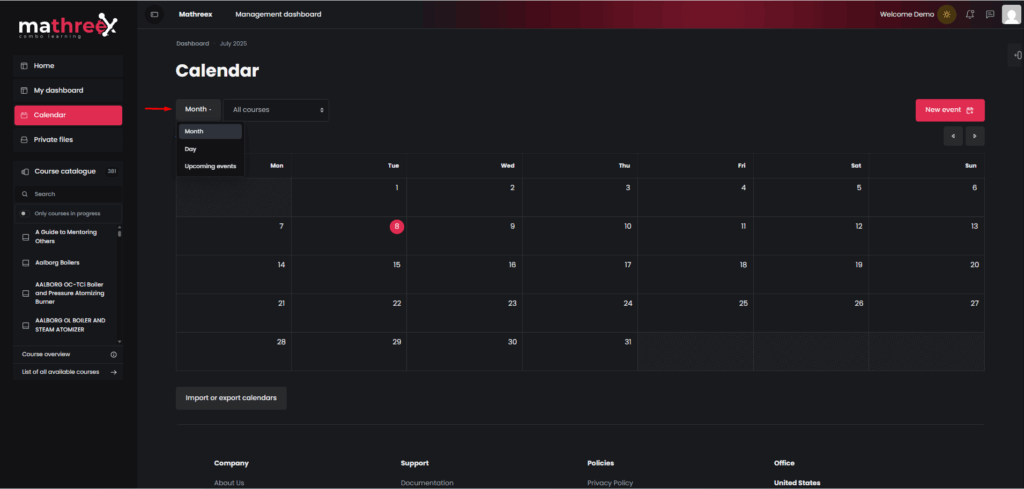
Click on the All courses dropdown and select a short name to view the course’s events.
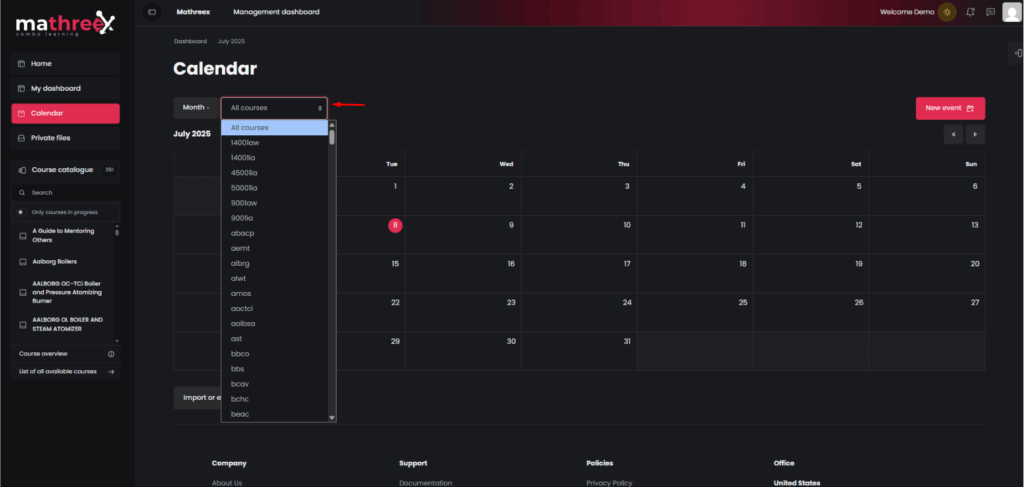
Click on Private files and you will be directed to a page where you can drag and drop your files to add them to a library. Click Save changes to save your files.