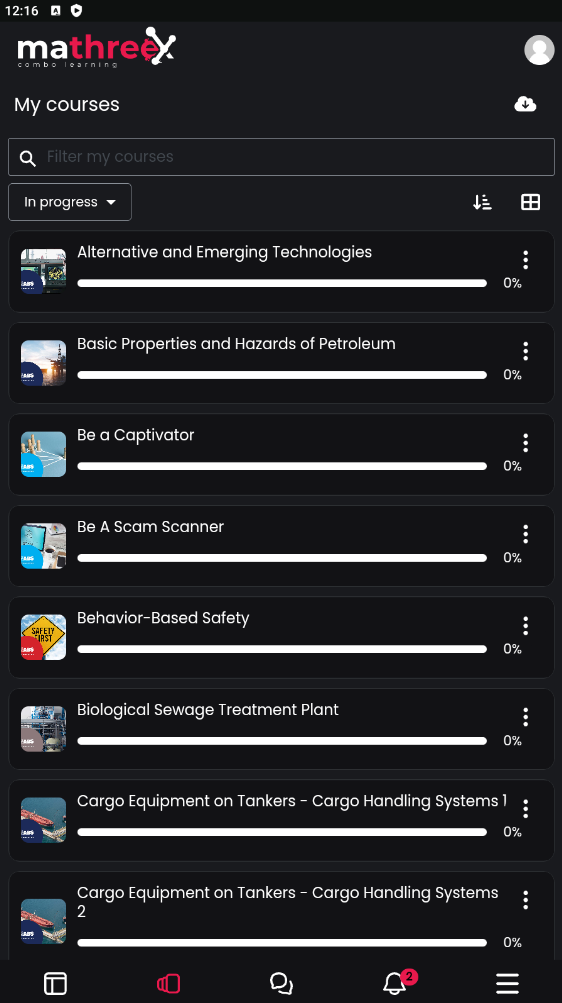Access Courses
Access courses from your learning paths or catalogue
To access a course from your learning path, follow these steps:
- Click Open on the course you want to access from your learning path.
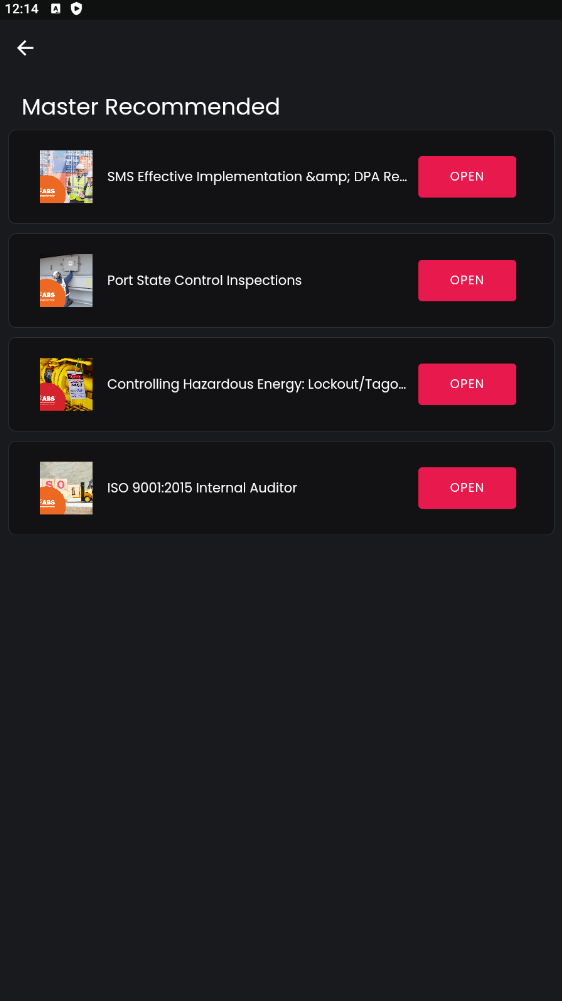
- Now you can see the lessons of the course. Click on the first lesson to access it.
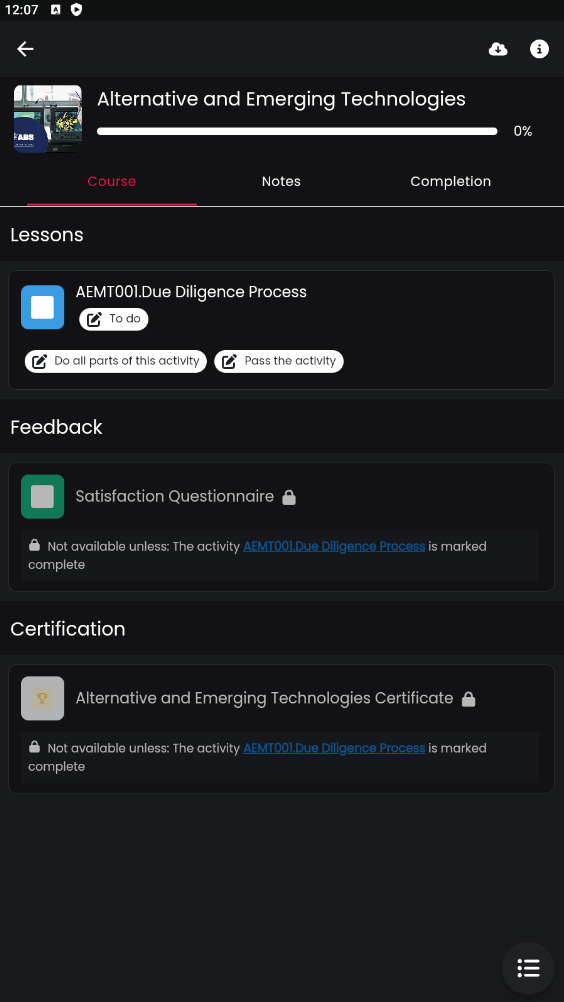
- Click Enter.
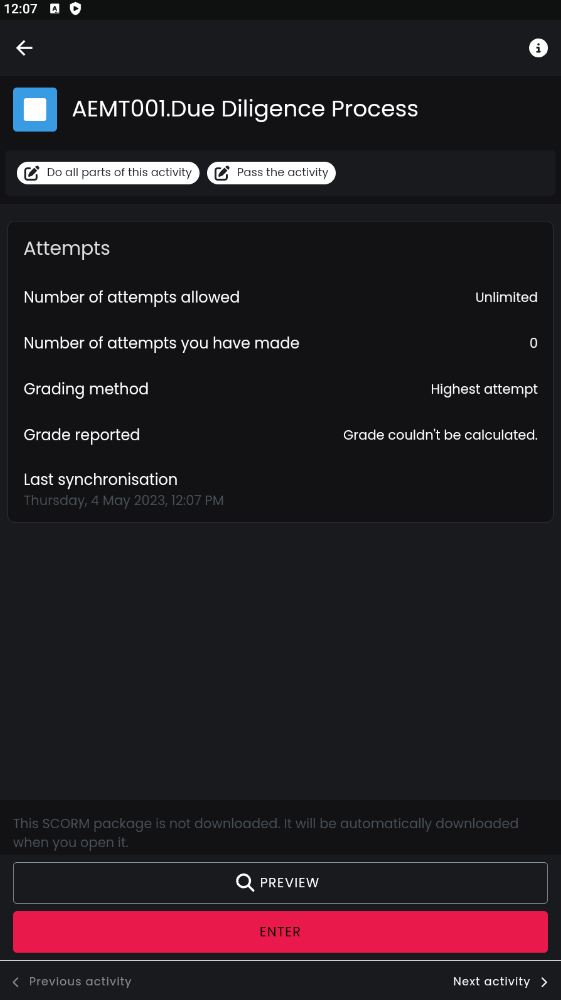
- Now you can navigate through the lesson and upon completion you can click the arrow on the top left to return to the lessons page. Please note that all lessons and activities must be completed to receive your certificate.

To access a course that is not included in your Learning Path, follow these steps:
- From your homepage, click on a course from Course overview or search it with text in Filter my courses textbox.