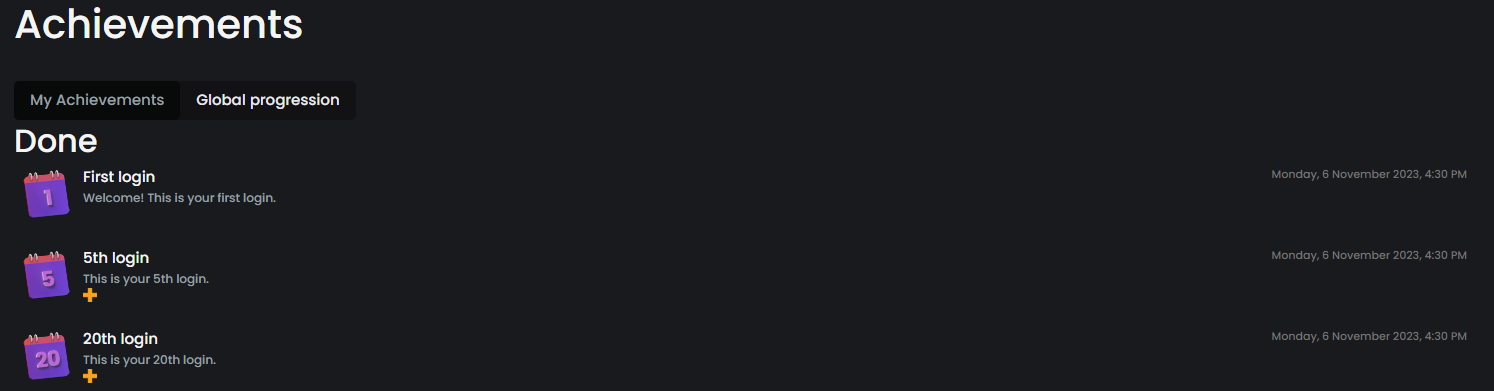Achievements: Celebrate Your Learning Milestones
Introduction
We believe in recognizing and celebrating your learning journey. Achievements are virtual badges that signify various milestones and accomplishments you’ve achieved on our platform. Each badge tells a unique story about your progress, engagement, and dedication to continuous learning.
Types of Achievements
CogniBoost scans your course history to identify lessons within them with scores below the minimum threshold set by your platform manager. Based on the identified lessons, CogniBoost constructs a focused learning path to help you revisit and master the concepts you found challenging.
Login Milestones
- First Login:
- Welcome! This is your first login.
- 5th, 20th, 50th, 100th, 200th and 500th Logins:
- Celebrate each milestone as you log in. Your commitment to learning shines through every login.
Profile and Messaging Achievements
- Profile Edition:
- You have successfully edited your profile.
- First PM Sent:
- You’ve sent your first private message to another user.
- First PM Received:
- Congratulations! You’ve received your first private message from another user.
Lesson Views
- First Lesson Viewed:
- You’ve successfully viewed your first lesson.
- 5, 20, and 50 Distinct Lessons Viewed:
- Celebrate your commitment to learning by reaching milestones in lesson views.
CogniBoost Achievements
- First CogniBoost Achieved:
- Congratulations on achieving your first CogniBoost! Strengthen your learning path.
- 5, 25, and 50 CogniBoosts Achieved:
- Celebrate your commitment to improving weak areas with CogniBoost.
Resource Views
- 5, 20, and 50 Distinct Resources Viewed:
- Explore a wealth of knowledge by reaching milestones in distinct resource views.
Viewing your Achievements
To view your Achievements, follow these steps:
- Navigate to your homepage-dashboard and scroll down to find the Achievements block.
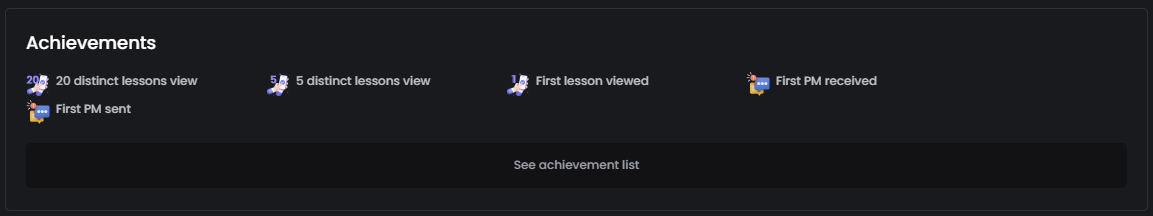
- Here you can see your earned achievements. Each badge represents a specific achievement. To get a more analytical view click on See achievement list.
- Here you can see each Achievement categorized as Done or To Do.