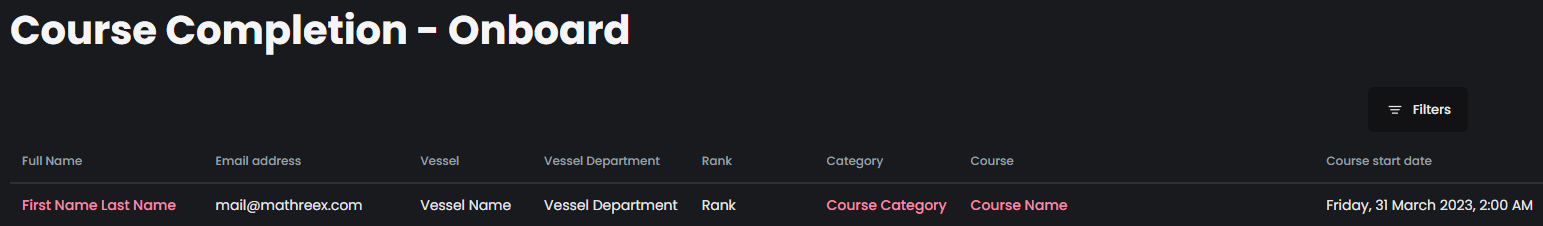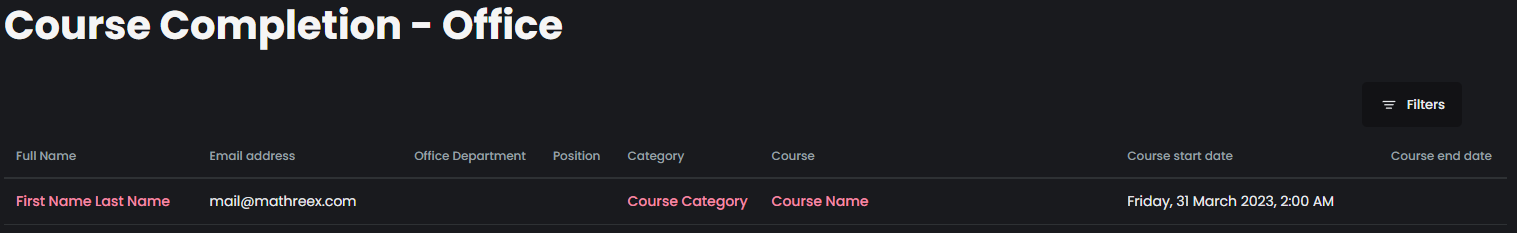Reports
View or Create Reports
- Navigate to your homepage (dashboard). Click on the
 icon on the right to open the navigation menu.
icon on the right to open the navigation menu. - Click on Reports.
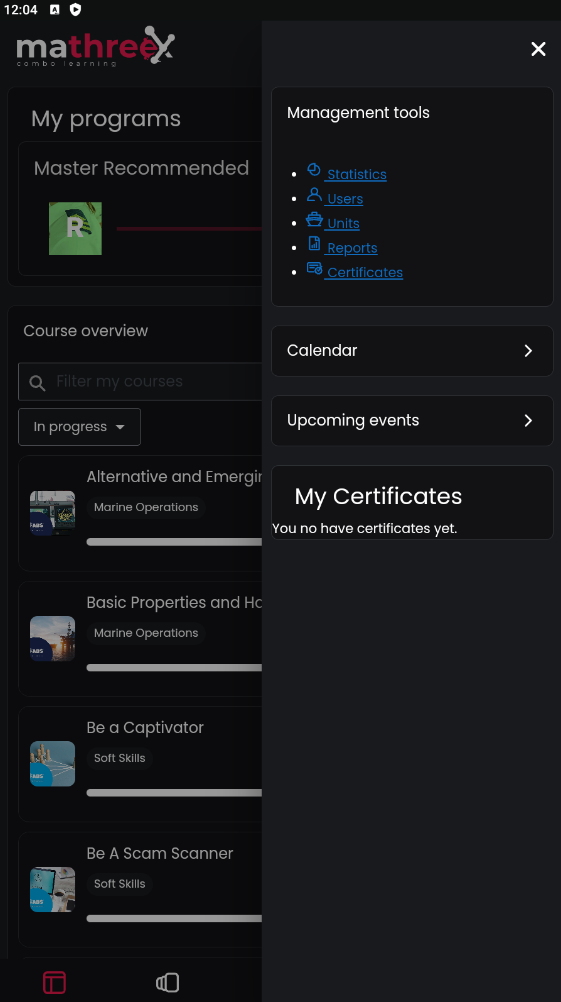
- You will be redirected to the reports web page.
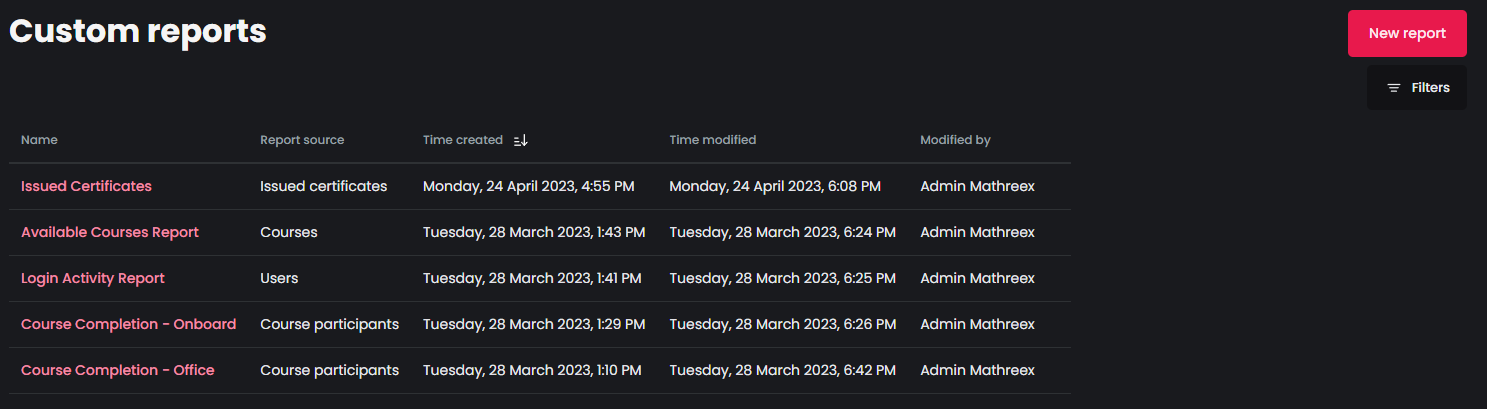
- Issued Certificates: This page contains all information necessary regarding courses, users and dates of the issued certificates. To view a certificate, click on View and then you can download it as a .pdf file from the new page that opened in your browser.
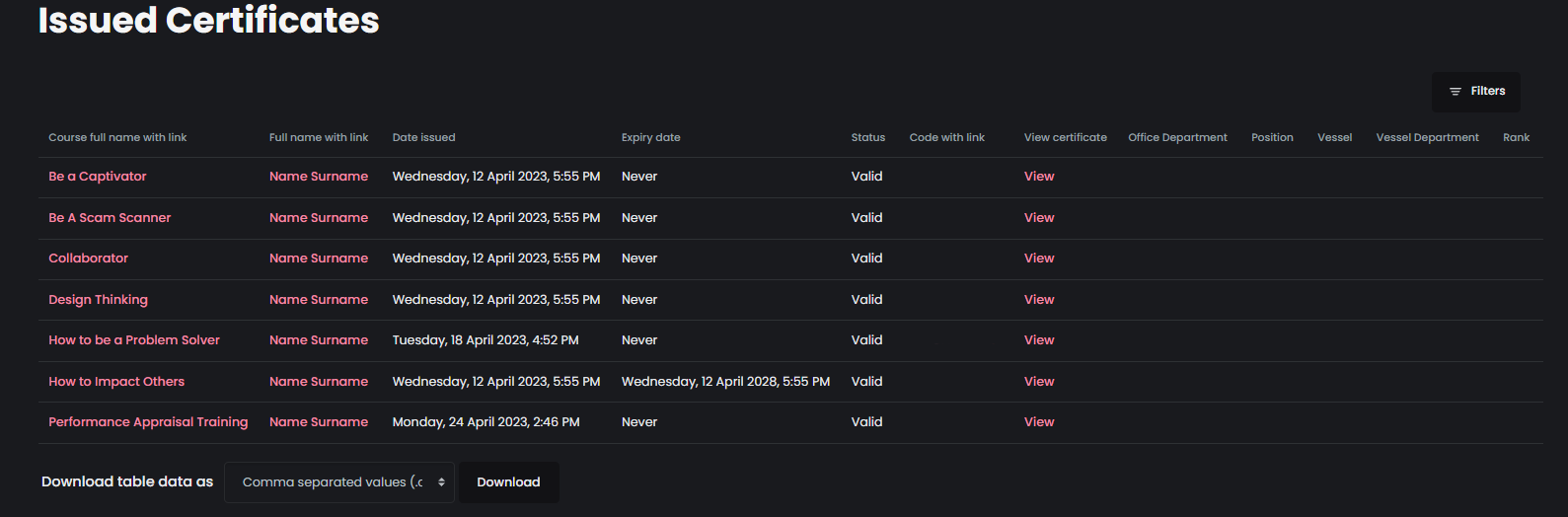
- Available Courses Report: An analytical report of all available courses on the platform.
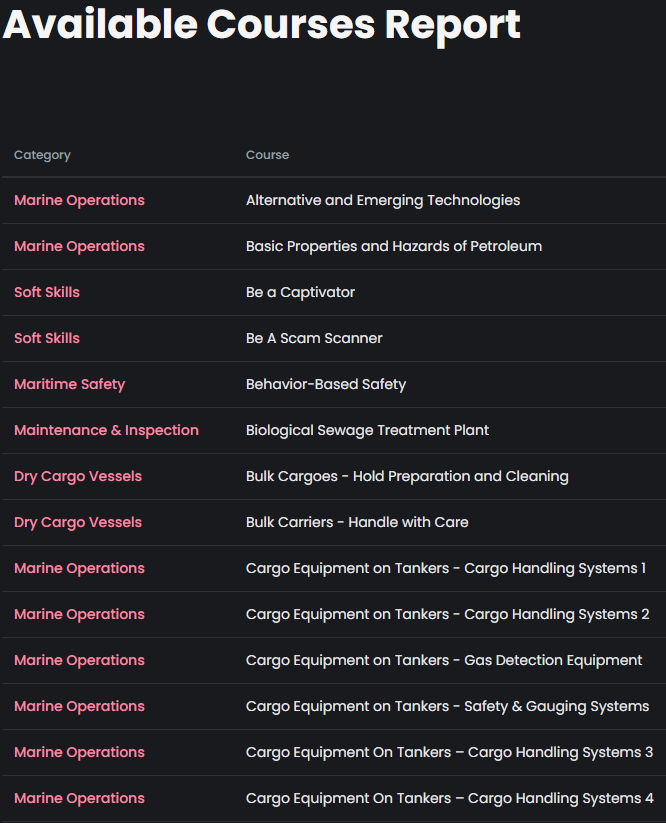
- Login Activity Report: View the last time that a user had access on the platform.
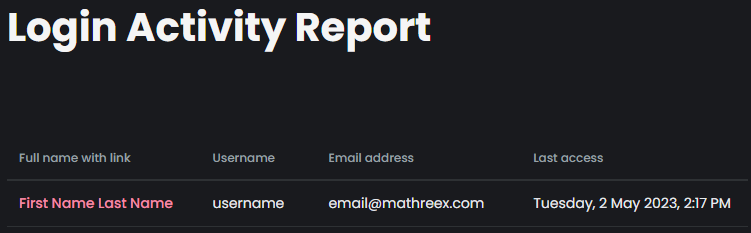
- Course Completion – Onboard & Office: View Completed Courses for both Onboard and Office personnel.