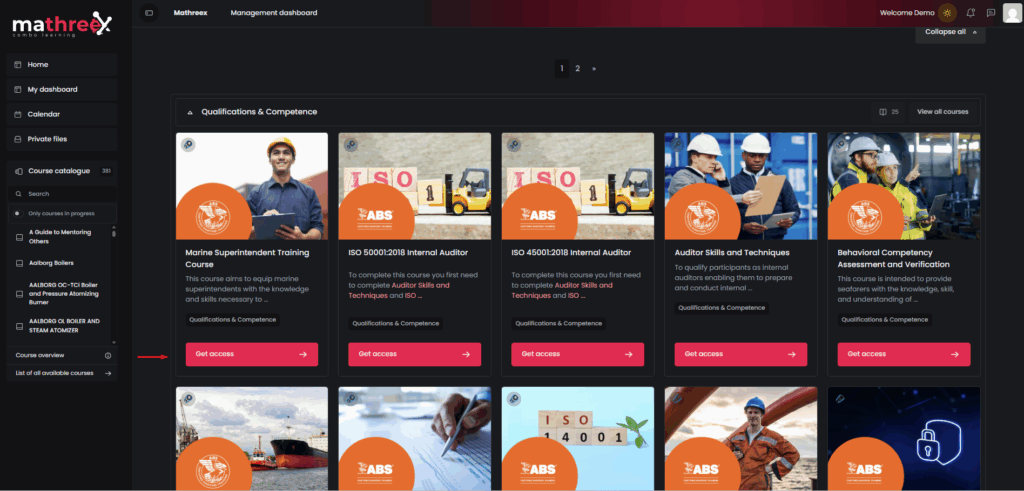Once you are logged in, you will be taken to the homepage of the platform. The homepage will display the available learning paths and courses.
The left side navigation menu includes links to My dashboard, Calendar, Private files, and Course catalogue. You can use these links to navigate through the platform.
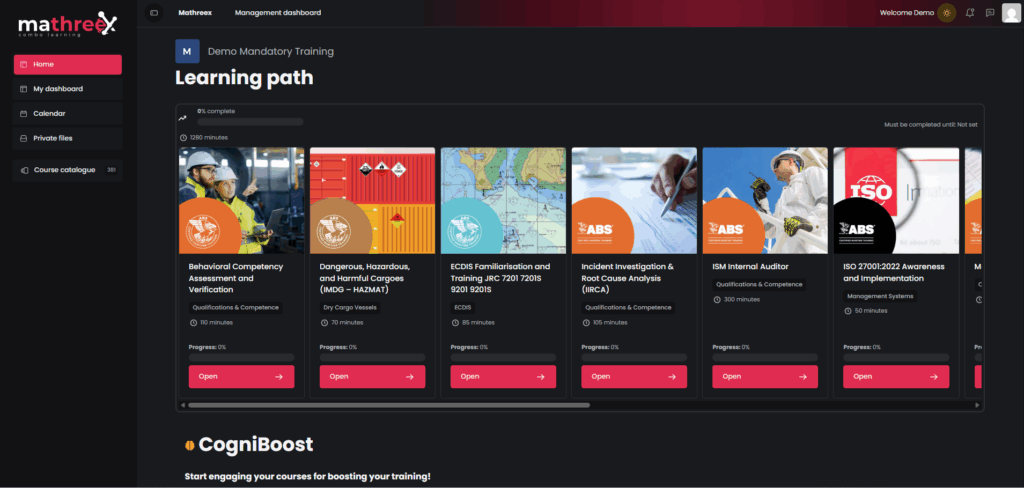
In the Home page you can access the courses from the Learning path by clicking Open below each course.
Click on the Course catalogue link from the left side navigation menu to search for additional courses. You can search directly from the search bar under Course catalogue or by clicking the List of all available courses.
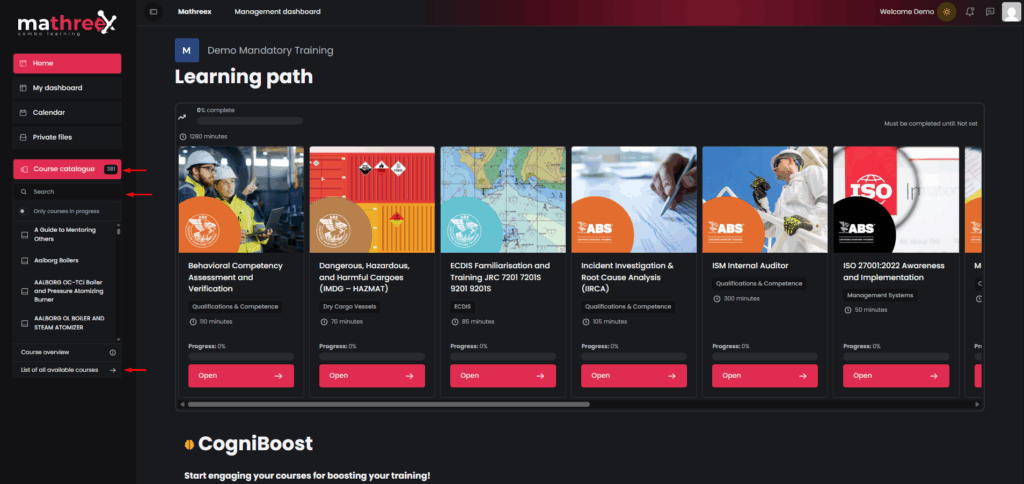
You will be redirected to a page where all the available course categories are displayed. You can search for a course by using the Search courses bar on the top.
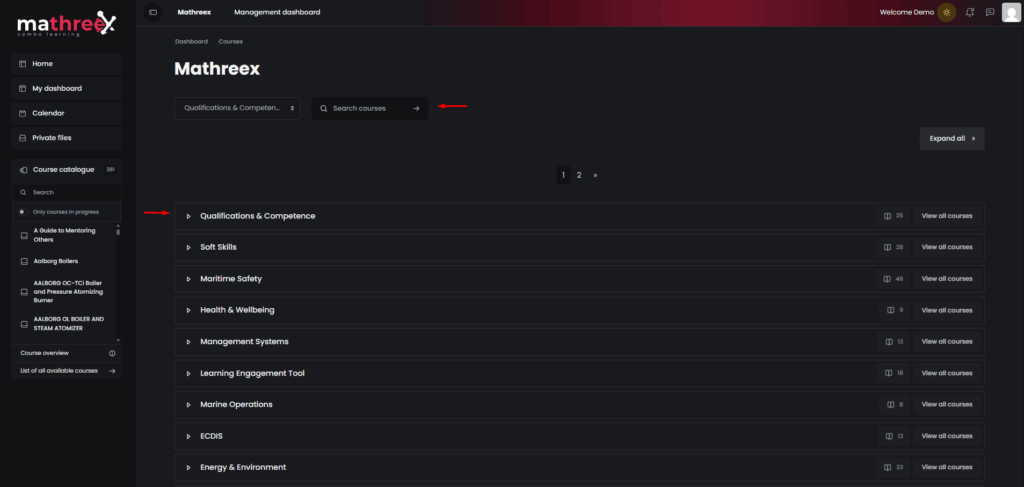
Click on each of the course categories to explore more courses.Click Get access to access a course.